
Performance Trends, Inc.
Producing Quality Computer Tools for Racers and Engine Builders since 1986
Videos
These files show how to use some of the features of our programs. Download these .wmv files videos and let your Windows Media Player show them. Just sit back, relax and listen as we explain features in our programs, many of which are not found anywhere else.
IMPORTANT: Some of these videos are made at very low resolution to keep these files small and workable on all computers. The programs will be much more clear and crisp on your actual computer.
IMPORTANT: Some browsers on
some computers may not play these videos. ![]() for our YouTube page which is more likely to play these videos on all computers.
for our YouTube page which is more likely to play these videos on all computers.
If you don't have Windows Media Player, click here to download a free copy.
Click on these possible catagories:
- Engine Analyzer Programs
Standard version
Plus version
Pro version - Engine Tools
Compression Ratio Calculator
Spring Wiz
Port Flow Analyzer
Port Flow Analyze w Auto Valve Opener
Port Flow Analyze w Electronic Valve Velocity Probe
Engine Build Log Book
Valve Spring Tester
On Engine Valve Spring Checker
Cam Analyzer/Cam Test Stand
Quick Cam Checker - Circle Track Tools
Circle Track Analyzer
Circle Track Log Book
Suspension Analyzer
Suspension Analyzer with Circle Track DataMite Data Logger
Shock Dyno
Rotating Inertia Calculator - DataMite Data Loggers
Circle Track DataMite Data Logger sending data to Suspension Analyzer
Explanation of DataMite III and 4 USB and DataMite Mini USB Hardware
Troubleshooting DataMite Inductive Pickup for Engine RPM
Troubleshooting DataMite III, 4, Mini USB RPM Channels
Explanation of Dyno DataMite Software (most all features apply to Drag Race and Road Race versions also)
Intro to Prototype Dyno Controller
Dyno Controller on 500 HP V-8
Throttle Controller Explanation and Setting Limits
Setting Up Digital Outputs to Control a Relay
Circle Track/Road Race DataMite or Drag Race DataMite Recording and Uploading Data - Suspension Analysis (also see Circle
Track Tools above)
Suspension Analyzer
Suspension Analyzer with Circle Track DataMite Data Logger - Drag Racing
4 Link Calculator
Drag Racing Analyzer
Practice Tree
Rotating Inertia Calculator - Air Fuel Checker
Engine Analyzer Programs
Engine Analyzer (std)
Eng Analyzer Basic Operation Video Standard Engine Analyzer Basic Introduction to program.
Eng Analyzer Advanced Video More advanced features of the Standard Engine Analyzer. These include: Using <F5> and <Esc> key to navigate quickly through screens, using pre-loaded example components, auto-linking to Circle Track Analyzer to get lap time changes from engine mods (Drag Racing Analyzer and Fuel Economy Calculator can also auto-link), making cam and other parts changes and graphing the results, using the Optimize feature to find a "best" cam, saving changes, and displaying the Users Manual on screen.
Engine Analyzer Plus
Engine Analyzer Plus Video Explanation of some of the 10 features added when you upgrade from the Standard Engine Analyzer to the Engine Analyzer Plus version.
Engine Analyzer Pro
EA Pro Piston to valve Clearance.mp4 Shows how you can use the Engine Analyzer Pro to estimate piston-to-valve clearance and how this clearance is likely to change by changing engine specs, like rod length, Cam Specs, valve angle, etc.
Engine Analyzer Pro Example 4.1 Showing some basic functions of the program and how to make basic changes (carb and intake manifold) and evaluating the results, as shown in Example 4.1 in the User's Manual.
Engine Analyzer Pro Example 4.1 "extra" Showing how some of the features in the newer versions of the program, making engine modifications shown in Example 4.1 video easier.
Engine Analyzer Pro Example 4.2 Valve Train Dynamics Showing features to check Valve Train Dynamics as shown in Example 4.2 in the User's Manual, how the valve train is working at various RPMs. We have a "Valve Train Dynamics" blog post which also shows some of these features.
Not-Rod-Shop-Youtube The popular Not Rod Shop youtube channel has lots of car build and how-to videos. One video shows them talking about how their Engine Analyzer Pro helps with their builds, at about 5:30 into this video.
Engine Tools
Compression Ratio Calculator v2,0 - Basic Video Shows the basic features of the original Compression Ratio Calculator. An excellent starting demo if you are new to computers.
Compression Ratio Calculator v2.0 - Advanced Video Shows the more advanced features of the original Compression Ratio Calculator.
Compression Ratio Calculator v2.3 - Standard Version Shows most of the features in the UPDATED standard v2.3. This inexpensive yet powerful tool has become very popular with professional engine builders.
Compression Ratio Calculator v2.3 - Plus Version Shows most of the features in the UPDATED v2.3 Plus, and other functions in the standard version like printing, saving files, renaming files, etc.
Compression Ratio Calculator v2.3 - Pro Version Shows most of the features in the UPDATED v2.3 PRO version, our "top of the line" engine building tool.
Spring Wiz Shows operation and options for Spring Wiz in .wmv format.
Spring Wiz Shows operation and options for Spring Wiz in .avi format.
Spring Wiz 'Find a Spring' Shows the 'Find a Spring' option for Spring Wiz in .wmv format.
Spring Wiz 'Find a Spring' Shows the 'Find a Spring' option for Spring Wiz in .avi format.
Spring Wiz Updated v1.1B Standard Version Shows some updated features in the Standard v1.1B .avi format.
Spring Wiz Updated v1.1B Plus Version Shows some updated features in the Plus v1.1B in .mp4 format.
Port Flow Analyzer 0.wmv Intro to Port Flow Analyzer, starting by installing from the CD, starting up the program from the Desktop Icon, and unlocking the program to take it out of demo mode.
Port Flow Analyzer 1.wmv Intro to Port Flow Analyzer, background on how flow benches work, different types of benches Port Flow can work with, you can do test manually or automatically with a data logger.
Port Flow Analyzer 2.wmv Intro to our Black Box II data logger, getting it up and running and communicating to your computer, troubleshooting communications problems. Includes basic info on SuperFlow FlowComs.
Port Flow Analyzer 3.wmv Discussion of various input screens in the Port Flow Analyzer and how their settings affect the test you will run, what data is recorded, etc. These screens include Flow Bench settings (very important) and a discussion of Master Bench Specs settings, sensor Calibration Details screen (very important if you are using a data logger), Test Conditions (very important), Head Specs (especially those which affect the test), and Head Details (for recording info only). As changes are made, we show how this changes the data logging screen on the main screen. We also show how you can manually edit the rows and columns of data on the main screen. We also show how to enter some factory calibration specs for the Black Box II into the Calibration Details screen.
Port Flow Analyzer 4.wmv Discussion of calibrating a Black Box II sensor with a known pressure reading from a manometer.
Port Flow Analyzer 5.wmv Shows starting an actual test with the EZ Start Wizard and running the test with a Black Box II (a FlowCom would be quite similar). It shows setting ranges, valve lifts, controlling test pressure, and pressing <F1> to record the data. It also shows recording port velocity readings, and how the data gets updated on the main screen. The data and graph on the main screen let you spot problems right as you are running the test.
Port Flow Analyzer 7.wmv Describes starting an actual test with the EZ Start Wizard and running the test manually, just typing in the data. It also describes additional features for the SF110 type of bench (blower centered bench), which needs temperature corrections, and has a correction factor used in its calculations based on flowing a known orifice.
Port Flow Analyzer 8.wmv Discussion of the EZ Flow system (Black Box II electronics), including calibrating it with a known orifice and running a test with the EZ Start Wizard .
Port Flow Analyzer 9.wmv Discussion of analyzing data, data and graph on main screen, the meaning of L/D (lift vs diameter ratio), making various types of reports (columns of numbers), using engine specs to produce an Engine Performance Potential report, emailing a report using a PDF format, printing a report with your company logo (and loading a company logo file and company name into the Preferences screen), correcting CFM to a different pressure (like 10" vs 28") than what you measured the head at.
Port Flow Analyzer 10.wmv Discussion of more report types, like Calculated data including valve and flow area, flow coefficient and flow efficiency, picking different cylinders/average of all cylinders/all cylinders for the report, cylinder to cylinder comparisons, and tests comparing results from 2 different heads (tests).
Port Flow Analyzer 11.wmv Discussion of exporting reports as ASCII files, for example a file that could be used in EXCEL (tm).
Port Flow Analyzer 12.wmv Discussion of making graphs, overlaying different tests using the History Log, overlaying different cylinders, more info on the History Log, different graph features like zooming, the cursor to pin point different values on the graphs, the very useful Flow Area graph combining a cam profile with a flow curve, saving a Graph Format to save your graph settings and scale factors for use later, port velocity maps, printing options like including various data with the printed graph, printer choices, color/monochrome, etc.
Port Flow Analyzer 13.wmv Discussion of more graph features like the History Log, different graph line styles including some fancy 3D graph types (good for magazine articles), and emailing graphs.
Port Flow Analyzer 14.wmv Discussion of opening and saving files from an external drive like a memory stick (good for transferring files from one computer to another), creating a new test name, adding a new folder for storing tests, finding a particular test using the Filter option, using the Advanced feature to move around on the computer to find a test, reading in a file stored with Metric units even though your program is set up for English units, deleting a folder or file. More file commands include Import and Export (make an ASCII file from a report) and Backup and Restore, email a test file. Also covered are the Edit, Preferences and Help commands at top of main screen.
Port Flow Analyzer 15.wmv Shows copying ALL files from one computer to another. This would be like you bought a new computer and you wanted to get your files transferred to the new computer. We use the Port Flow Analyzer as the example. We also show the Port Flow Analyzer's actual Backup and Restore features and how that can do the same thing but more efficiently by just copying the data files you need.
Port Flow Port Velocity with Sound.MP4 MP4 video shows feature of the Port Velocity Indicator via Sound. If you have this advanced feature in the Head Porter version, the computer will play different sound frequencies as the Port Velocity sensor measures higher or lower velocities. This makes it much easier to just listen to the different sounds as you watch where the pitot tube is in the port, and not have to watch the screen.
Port Flow Port Velocity with Sound.wmv WMV video shows feature of the Port Velocity Indicator via Sound. If you have this advanced feature in the Head Porter version, the computer will play different sound frequencies as the Port Velocity sensor measures higher or lower velocities. This makes it much easier to just listen to the different sounds as you watch where the pitot tube is in the port, and not have to watch the screen.
Port_Flow_Analyzer_w_Auto_Valve_Opener.wmv Shows the running of a complete test with SF300 w FlowCom and motor controller with Auto Valve Opener.
Port Flow Analyzer Electronic-Port-Velocity.wmv Shows the operation of the Electronic valve Velocity Probe in 1 video (combining 2 videos below), in wmv format.
Port Flow Analyzer Electronic-Port-Velocity-Intro.mp4 Shows introduction to the operation of the Electronic valve Velocity Probe in MP4 format.
Port Flow Analyzer Electronic-Port-Velocity-Running Test.mp4 Shows running a test with the Electronic valve Velocity Probe in MP4 format.
Engine Log Book to CR Calc Video Shows how you can use the Compression Ratio Calculator in the Engine Log Book to simplify Compression Ratio, deck height "stack up", bore, Piston Dome, and many other engine builder calculations.
Engine Log Book Reading Sunnen Gauge Shows the log book being used at QMP Racing Engines to record bores with a Sunnen GR-2121E gauge via LU2X1 cable gauge directly into the Engine Log Book. Measurements are taken automatically and precisely, to 5 decimal places.
Engine Log Book Reading Piston Skirt Diameters Shows the log book being used at QMP Racing Engines to record piston skirt diameters with a Mitutoyo Digimatic micrometer directly into the Engine Log Book. Measurements are taken automatically and precisely, to 5 decimal places.
Engine Log Book Calculating Piston Clearance Shows the log book being used at QMP Racing Engines to record bores with a Sunnen GR-2121E gauge via LU2X1 cable gauge directly into the Engine Log Book. Then the log book calculates bore clearances from the electronic bore and piston skirt diameters, and do other analysis.
Engine Log Book Automatic Data Entry Shows using a USB linked caliper measuring lifter diameters and automatically filling in the results. Then the program uses lifter sleeve bores from another screen to calculate, report and graph the clearances.
Engine-Log-Book-Measuring-Rod-Length.mp4 Shows the log book being used at QMP Racing Engines to record rod lengths for multiple rods using a special fixture developed by QMP Racing Engines .
Surface Finish Profilometer and Engine Log Book.mp4 Shows the log book being used at QMP Racing Engines to record cylinder bore surface finish.
Valve Spring Tester Basic Video Shows how you enter the calibration specs, perform a test with video of the actual tester in action, and use some of the features of the Basic version of the software (the Quick Check feature in the Plus version).
Valve Spring Tester Advanced Video Shows how you run a full test in the Plus version of the software. After setting up and running the test, the demo shows the various ways to analyze the data with graphs and reports, print options, and more.
Automatic Valve Spring Tester Video Shows the automatic (pneumatic) spring tester in action.
Calibrating Spring Tester Length Sensor Video Shows the process of calibrating the length sensor on a Power Tech spring tester with our retro-fit kit.
Automatic-Valve-Spring-Tester-Calibrate-Length-Sensor.wmv (.wmv format) Shows the process of calibrating the length sensor on our Automatic Valve Spring Tester with 3 different height standards to produce a Linearity Factor to account for any small amount of non-linearity (bend) in the calibration curve.
Automatic-Valve-Spring-Tester-Calibrate-Length-Sensor.mp4 (.mp4 format) Shows the process of calibrating the length sensor on our Automatic Valve Spring Tester with 3 different height standards to produce a Linearity Factor to account for any small amount of non-linearity (bend) in the calibration curve.
On Engine Valve Spring Checker:
![]() for
a video showing operation of the tester
for
a video showing operation of the tester
![]() for
a video showing test repeatability on 390 Ford head of the tester and close-up of display
for
a video showing test repeatability on 390 Ford head of the tester and close-up of display
![]() for
a video showing test repeatability on SB Chevy head of the tester and better resolution close-up of display.
Five consecutive readings were 119.6, 119.5, 118.9, 119.6 and 119.2 lbs.
for
a video showing test repeatability on SB Chevy head of the tester and better resolution close-up of display.
Five consecutive readings were 119.6, 119.5, 118.9, 119.6 and 119.2 lbs.
![]() for
a video showing operation of the tester on VW head with Compact Adapter.
Note we had just the head clamped to the bench, so the handle was at an awkward
angle.
for
a video showing operation of the tester on VW head with Compact Adapter.
Note we had just the head clamped to the bench, so the handle was at an awkward
angle.
![]() for
a "troubleshooting" video showing how operating the checker reasonably
fast produces results, and slow produces 0.0 readings.
for
a "troubleshooting" video showing how operating the checker reasonably
fast produces results, and slow produces 0.0 readings.
Cam Analyzer Test Prep Video Shows several options and features of the Cam Analyzer software for doing various types of cam measurements. Then it shows step by step how to start a test for measuring a cam with the Cam Test Stand.
Running a Cam Test A Video This video follows what happens directly after the steps in Cam Analyzer Test Prep.wmv, in testing a cam on the Cam Test Stand. Have your computer volume turned way up, as some of the audio gets pretty low when I set the microphone down to show some of the hardware.
Running a Cam Test B Video This video follows what happens directly after the steps in Running a Cam Test A.wmv, in testing a cam on the Cam Test Stand. Have your computer volume turned way up, as some of the audio gets pretty low when I set the microphone down to show some of the hardware.
Indexing Rotary Encoder (finding TDC) from a dowel pin or keyway For most cam measurements, the Cam Test Stand measures lift, Duration, acceleration rates, etc. However, it does not know how the cam gets installed in the engine, so the actual timing (centerlines, opening and closing events, etc) are based on what the user tells the program about the #1 Cylinder's Intake lobe's timing (like #1 Intake has a 108 centerline). The Cam Test Stand's optional Universal Flat follower lets you measure the dowel pin or key location on the cam. Knowing how these are timed in the engine, it is now possible to know how the cam will be timed in the engine.
Starting/Running a Test with Virtual Follower The "Virtual Follower" feature is very useful when you have a cam to measure, but do not have the correct follower, like roller diameter. It is also used when you are measuring a cam for an OHC Rocker Arm valve train, like a "finger follower" for the 2.3L Ford, which has a complex geometry and the Rocker Arm Ratios changes dramatically during lift. The video also shows how you can save a file to a new name so you have 2 copies of the same data and make graphical comparisons of the same data being simulated different ways.
Cam-Test-Stand-Motorized.mov The
motorized Cam Test Stand offers an alternate way of mounting your cam on our
stand, mounting it on centers and not V blocks. Although we have not seen
any significant improvement in accuracy or repeatability with the motorized
stand, some customers prefer this option.

Installing-rotary-encoder-magnetic-mount.mp4 This video shows how to install the rotary encoder with magnetic mount on the end of a typical camshaft.
Checking Cam Measurements w Acceleration.mp4 This video shows how to check your measurements for good accuracy by graphing acceleration.
Cam Analyzer EZ Data Entry.avi This video shows how to quickly manually enter numbers from a degree wheel and dial indicator to measure a cam. The Cam Test Stand is still about 10x more accurate and 100x faster.
Quick Cam Checker Test The Quick Cam Checker has 4 sensors which you mount to the engine. Then you crank the engine over with the starter 3-5 revs and it measures and displays all the information about your camshaft.
Quick Cam Checker Software Upload your tests from the Quick Cam Checker to its free software for saving, printing, graphing and doing lots more analysis. Video in .wmv format.
Quick Cam Checker Software Video from above in .avi format.
Quick Cam Checker Software, File Handling Creating new files, adding data to old files, and other options for the Quick Cam Checker software. Video in .wmv format.
Quick Cam Checker Software, File Handling Video from above in .avi format.
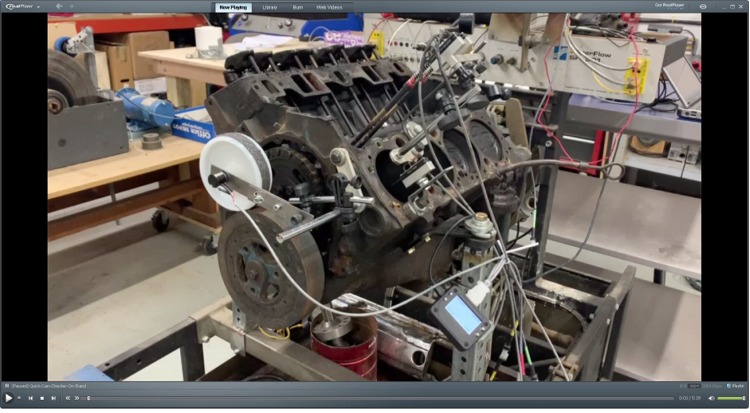
Quick
Cam Checker On Engine Stand Using the Quick Cam Checker on an engine
stand, barring the engine over by hand. Video in MP4 format.
![]() for
this video on youtube
for
this video on youtube
Quick Cam Checker On Engine Stand Using the Quick Cam Checker on an engine stand, barring the engine over by hand. Video from above in WMV format.
Circle Track Tools
Circle Track Analyzer
Circle Track Analyzer Basic Video Basic operation of the Circle Track Analyzer v3.5 (applies to v3.6 also).
Circle Track Analyzer Advanced Video Explanation of some of the more advanced features of the Circle Track Analyzer v3.5 (applies to v3.6 also).
RC RC+ CTA Intro Video Introduction to the Roll Center v3.6 (std and Plus) and Circle Track Analyzer v3.6 programs. This video also describes how each of these programs differ from each other, and how all 3 are contained in one program, the Circle Track Analyzer v3.6. If you purchase Roll Center v3.6 (std or Plus versions), it is the Circle Track Analyzer v3.6 program with different features turned off.
![]() for
youtube video of the Version 4.0 which discusses the many new features in the
Roll Center programs, Circle Track Programs (including new Plus version) like
Force Based Roll Centers and more.
for
youtube video of the Version 4.0 which discusses the many new features in the
Roll Center programs, Circle Track Programs (including new Plus version) like
Force Based Roll Centers and more.
Circle Track Log Book
Circle_Track_Log_Book_Data_Entry Video Shows the basics of entering data into the Circle Track Log Book.
Circle_Track_Log_Book_Record_List Video Shows how to use the Record List on the left side of the screen to open, delete, find, or set a record as a Baseline for comparisons.
CTLog_New_Record Video Shows how to start a new record based on an existing record. Except for the very first record you create, this is how you will create all your records.
CTLog_Link_Vehicle_Program Video Shows how you can link to a vehicle program (like Circle Track Analyzer v3.5) and have calculated results brought back from the vehicle program into the Circle Track Log Book. This is a very powerful feature, and truly separates this log book from the others.
CTLogBook Modify Program Video Shows how you can customize the program for your particular needs, but modify the names of certain inputs or hiding certain inputs or complete sections of inputs.
Suspension Analyzer
Suspension Analyzer 1 Video Intro to Basic Suspension Analyzer (front end only), including unlocking the program, opening and saving files, starting a new file, entering data and seeing changes, inputs vs outputs, etc.
Suspension Analyzer 2 Video Suspension Analyzer, Basic version illustrating features of working with Vehicle Specs/Other Measurements to describe the basic suspension, zooming, animating, editting large number of points, preferences, printing, etc.
Suspension Analyzer FV 3 Video Suspension Analyzer Full Vehicle features of using a front and rear suspension together, how to add a rear suspension to a vehicle file, front to rear balance (handling ratings), etc.
Suspension Analyzer FV4 Video Suspension Analyzer video with emphasis on Full Vehicle (and some Basic) Optimize features.
Suspension Analyzer Graphs 5
Video
Demo of the Suspension Analyzer's Graphing and Reporting features (and
Optimizing of Bump Steer).
Suspension Analyzer with Circle Track Data Logger Data
DTM-RR Susp Anzr Demo Video Shows features in the Road Race/Circle Track DataMite software, and the option of sending shock travel, steering, track map, and other critical data to our Suspension Analyzer for more detailed analysis.
Shock Dyno
Assemble Mast.wmv When you first receive you shock dyno, you need to do some assembly. Here we show installing the masts.
Assemble Load Cell.wmv Here we show installing the load cell bracket.
Assemble Shock in Clevis.wmv Here we show installing the shock in the top clevis.
Assemble Shock Bottom Clevis and Adjust Height.wmv Here we show installing the shock in the bottom clevis and adjusting the shock to the proper stroking (testing) position.
Assemble Infra Red Temperature Sensor.wmv Here we show installing the optional IR (infrared) temperature sensor.
Connections and Switches.wmv Here we explain the AC power and USB connections for the Shock Dyno and some of the Safety Switches.
Running a Shock Dyno Test.wmv Here we show running an actual Shock Dyno Test. This is just the basics. For details on the setup and data analysis, check the User's manual in the program under Help, or by clicking on Shock Dyno users manual here.
Sales-Pitch for Performance Trends Shock Dyno.wmv Here we run a test while giving a quick overview of our shock dyno features, and list some of its advantages over competitor's dynos.
Shock Dyno IR Bracket and Crank.mp4 Here we show 2 of our newest hardware feature, our Flex Bracket for the IR temp sensor, and a Manual Crank to position the shock dyno at most any place in the stroke for easier installation of shocks and coil overs.
Rotating Inertia Calculator
Rotating Inertia Calc.wmv Software to calculate the effect on vehicle performance by changing the weights and diameters of rotating components.
DataMite Data Loggers
DTM-RR Susp Anzr Demo Video Shows features in the Road Race/Circle Track DataMite software, and the option of sending shock travel, steering, track map, and other critical data to our Suspension Analyzer for more detailed analysis.
DataMite Hardware 1 Video Introduction to setting up and understanding your DataMite III USB and/or DataMite Mini USB hardware. Topics include some software setup and RPM inputs.
DataMite Hardware 2 Video Introduction to setting up and understanding your DataMite III USB and/or DataMite Mini USB hardware. Topics include analog inputs, weather, some software setup and checking for analog channels, thermocouples, engine intake air thermocouple for correction factors, dyno record switch.
DataMite Hardware 3 Video Introduction to setting up and understanding your DataMite III USB and/or DataMite Mini USB hardware. Topics include adding more thermocouple channels, DataMite Mini differences, vehicle installation features and differences, and some simple troubleshooting.
 click image to enlarge Troubleshooting DataMite Inductive Pickup for Engine RPM.mp4 Quick
video showing how
firs test the inductive pickup cable and DataMite channel, and then test the
inductive pickup box itself to
see if there is a fault with either one. It shows making
intermittent connections between 2 pins on 4 pin connector which plugs into the
inductive pickup box. IMPORTANT:
You can NOT connect just any 2 pins on any connectors or you risk damaging the
logger. Check with Performance Trends before trying this test
to be sure you are connecting the proper 2 pins for your harness.
click image to enlarge Troubleshooting DataMite Inductive Pickup for Engine RPM.mp4 Quick
video showing how
firs test the inductive pickup cable and DataMite channel, and then test the
inductive pickup box itself to
see if there is a fault with either one. It shows making
intermittent connections between 2 pins on 4 pin connector which plugs into the
inductive pickup box. IMPORTANT:
You can NOT connect just any 2 pins on any connectors or you risk damaging the
logger. Check with Performance Trends before trying this test
to be sure you are connecting the proper 2 pins for your harness.
Troubleshooting DataMite Inductive Pickup for Engine RPM.wmv Video above in .wmv format.
Troubleshooting DataMite RPM Channels.mp4 Quick video showing how to
see if a logger box is responding to RPM type signals. It shows making
intermittent connections between 2 pins on the logger's RPM connectors. IMPORTANT:
You can NOT connect just any 2 pins on any connectors or you risk damaging the
logger. Check with Performance Trends before trying this test
to be sure you are connecting the proper 2 pins for your logger.
Troubleshooting DataMite RPM Channels.wmv Video above in .wmv format.
Engine RPM Sensor Inductive Pickup Box Sensitivty Adjustment for Dyno Testing.mp4
Video showing how adjusting the sensitivity on our Inductive Pickup Box can
affect the RPM measurement. ![]() for
an FAQ explanation of what is happening.
for
an FAQ explanation of what is happening.
DataMite Software 1 Video Getting your USB DataMite to talk to your computer: Quick start and paperwork; Use Index in user's manual; Connect USB; Listen for tone; Get Wizard; Install USB driver from CD when asked; Show how to force USB driver; Control panel/system/device manager; Start Setting up DataMite software; Open Example file; Other types of DataMite data loggers; DataMite specs screen; Type of DataMite; Picking com port; Check for communications.
DataMite Software 2 Video Inertia Engine Dyno setup; Dyno Settings; Different Types of Dynos; Dyno Gear Ratio; Inertia Dyno Components (typically contain much less inertia than main wheel); Safety considerations; Advantages/disadvantages of inertia dyno
DataMite Software 3 Video Inertia Engine Dyno setup (cont); FAQs on website; Estimate required inertia feature; Estimate required torque; Save as MASTER dyno specs.
DataMite Software 4 Video Inertia Engine Dyno DataMite Specs setup; Dyno wheel RPM, 1 magnet; Engine RPM; Other channels, more later; Weather sensors; Save as MASTER DataMite specs; Using 2 RPMs for inertia dyno; Using just 1 RPM by changing dyno type; Preference Eng RPM is Calc RPM.
DataMite Software 5 Video Inertia Chassis Dyno Setup: Dyno Settings; Main roller is what determines MPH; Estimate required inertia; MPH limit; 2 types of chassis dynos (measuring or calculating engine RPM); Inertia Chassis dyno DataMite setup about the same as Inertia Engine Dyno; Test Conditions "Test Vehicle Summary" inputs to determine ratio between engine RPM and dyno RPM if you can not measure engine RPM (Calibrate/Measure; Save; Open; If measuring this RPM; this info is only used for tire/clutch slip).
DataMite Software 6 Video Run an actual Inertia Dyno Test: Page 150 in book, Example 4.1, Fig 4.8 shows overview of test procedure; MASTER Dyno and Master DataMite specs are used for new test; Run a "simulated" inertia dyno test; Watch gauges (Current Readings screen); Use F1, F2 or external switch to start and stop recording; Say either Yes or No to Save Data and different options; New Test screen, make changes if you want; Look at weather and correction factor; Can make changes later also; Test Comments; Dyno RPM settings; Save As to save to new name; Print main screen
DataMite Run Test without an Engine .avi file Here's how to make Trial Run without Engine or Dyno: Many times you may want to make some "dry runs" before you get your dyno going, or get an engine on the dyno. Here's how.
DataMite Run Test without an Engine .mp4 file Here's how to make Trial Run without Engine or Dyno: Many times you may want to make some "dry runs" before you get your dyno going, or get an engine on the dyno. Here's how.
DataMite Run Test without an Engine .wmv file Here's how to make Trial Run without Engine or Dyno: Many times you may want to make some "dry runs" before you get your dyno going, or get an engine on the dyno. Here's how.
DataMite Software 7 Video Main Screen Features Printing main screen data; Changing RPM increments and filtering for main screen in Preferences; Doing comparison between current test and previous test on main screen (Preference setting); Doing 1/4 or 1/8 mile performance projections for current power curve(s) and Preference settings of Vehicle Wt; etc.
DataMite Software 8 Video Setting up the Current Readings screen: First we continue discussing the quick test comparison and ET/MPH simulation on the main screen. Then we go into options for the Current Readings (gauges) screen like: Setting channels and scaling for Round gauges, Bar gauges and Exhaust Thermocouple gauges; Setting color warnings; Using the trace recorder. At end we show how the Master DataMite and Master Dyno specs are used for a new test.
DataMite Software 9 Video Absorber Dyno Setup: Start with correct Example data file for logger; Example 4.3 in book; Fig 4.45; Dyno Specs for absorber dyno; Save as Master Dyno Specs; DataMite Specs; Dyno Tq channel 4 for DataMite III USB; Calibrate Torque channel with "simulated" data and procedure; Save as Master DataMite Specs; Current readings; Set up torque gauge; HP and kW gauges also available.
DataMite Software 10 Video Absorber Dyno Test - Importance of marking start/end of run correctly: Show actual dyno test with bad marking of data and how it affects accuracy of results; Show 4 ways to find the WOT (wide open throttle) section in a test; Show how to correct problems by clicking on Edit (top, left of main screen), then Cut Beginning/End of test Do overlay graphs to compare different accurate and inaccurate results.
DataMite Software 11 Video Running a "simulated" Absorber Dyno Test Show step by step procedure for typical "smooth running" engine; Run a "simulated" Absorber Dyno Test with dip in RPM ("highly tuned" engine) and show potential problems, and how to correct problems with using a WOT Switch or click on Edit, then Cut Beginning/End of test; Do overlay graphs to compare different accurate and inaccurate results.
DataMite Software 12 Video
Testing "Details" which effect Accuracy and Performance Correct for
Engine Inertia effects; Correction factor choices; Other things which effect performance: Weather,
Engine temp, Engine control, Engine build,
Torque and HP Peaks (affected by Average and Filtering).
DataMite Software 13 Video
Making Reports Section 3.1 in book; Pick channels for reports; Accel times vs channels
type report;
Pick increments, and averaging range Save Report Format; Make report; Print
report; Comparison reports (comparing different tests); Making Ascii files, Section 3.2.
DataMite Software 15 Video Making Graphs Section 3.3 in book; Pick channels for graphs; Pick vs time, or RPM, or MPH/KPH for chassis dynos (in vehicle programs, distance is also available); Making Std Tq/HP vs RPM graphs, Doing Overlay graphs (History Log) or graph a single test; Printing Graphs and print preferences; Changing titles and labels; Changing info on printouts; Include your company's Logo on printouts.
DataMite Software 16 Video Making Graphs, cont Time aligning graphs; Zooming/full screen; Set scales; Using the Cursor to find values on the graph; Using the 2 Cursors to find values between the 2 cursors on the graph; Save a set of User Defined graph scales; Save a set of User Defined graph properties (which can also include the scales or "autoscaling"); Emailing a graph; Show Legend (labels on right side of graph) at different font sizes, and how to scroll through them; Grid Styles; Line Styles; Background Color; Data Multipliers (to better show all data at good resolution).
DataMite Software 17 Video Calibration of DataMite Sensors/Channels Special channels are used for certain functions, like Recording or WOT switches; Std pressure sensors; Std thermocouples; Std A/F sensors; Custom "linear" sensors; Custom "non-linear" sensors which need a calibration table; RPM calibrations (number of magnets or cylinders); Special DataMite III commands, like reloading internal thermocouple calibrations; Fuel channel and Spec Gravity input; Preference for how to use 2 Fuel channels for BSFC calculations; DataMite USB sampling rate.
DataMite Software 18 Video Preferences We briefly discuss most all Preference settings which can effect how the program works; how the screens display on various types of computers; how printouts look on various types of printers; Metric vs English units; various options for how the data logger will record data; etc.
Dyno Controller Hardware Videos
Intro-to-water-brake-controller-Video Overview of a Prototype Water Brake Control System: Description of the various components of the system.
Intro-to-water-brake-controller-Video (MP4) Overview of a Prototype Water Brake Control System: Description of the various components of the system. (larger mp4 file format, may work on more devices)
Water-brake-controller-running-test-Video Running an Absorber Dyno Test with the Controller: Showing how a real test is run.
Water-brake-controller-over-ride-Video Safety Over-ride Feature of the Dyno Controller: Showing how moving the control knob brings control back to the manual control knob.
Dyno Controller Software Videos
Intro-To-Dyno-Control.wmv Setting up DataMite software for a brake dyno test with the controller.
Programming-Dyno-Controller.wmv Programming the dyno controller for your particular dyno.
Dyno-Test-Using-Controller.wmv Running a dyno test with the controller.
Dyno-Test-Using-Controller.avi Running a dyno test with the controller (larger avi file format, may work on more devices).
Dyno Controller Tuning Videos
These videos demonstrate the basic trade off made with any controller. If you make the control fast which is very desirable, it can become unstable and the engine will be very difficult to control. If you slow it down too much, it can be sluggish and the engine can will be difficult to control. We demonstrate this effect by changing the Proportional "P" setting in the controller. However other factors can also affect controller speed.
Dyno Control Valve Tune P=500 Fast.MOV Proportional "P" setting too high, showing control is fast but unstable.
Dyno Control Valve Tune P=300 Medium.MOV Proportional "P" setting correct, not too fast or too slow.
Dyno Control Valve Tune P=100 Slow.MOV Proportional "P" setting too slow, showing control is sluggish.
Eddy Current Dyno Controller Software Videos
Eddy-current-dyno-control-1.wmv
Explanation of how controller works when controlling to RPM
![]() for this video in different file format on you tube.
for this video in different file format on you tube.
Eddy-current-dyno-control-2-holding-RPM-steady.wmv
Explanation of how controller works when holding RPM steady ![]() for this video in different file format on you tube.
for this video in different file format on you tube.
Water Brake Dyno Controller (Thanks to Heath O'Brien for contributing this video of his GoPower with our DataMite 4 and Water Brake Controller)
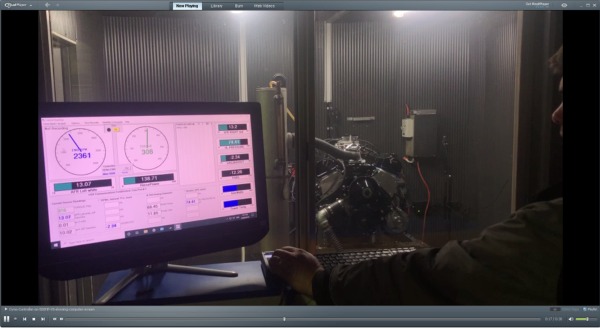
Dyno-Controller-on-500HP-V8-showing-computer-screen.MOV
Example dyno run on water brake showing control console and computer
screen
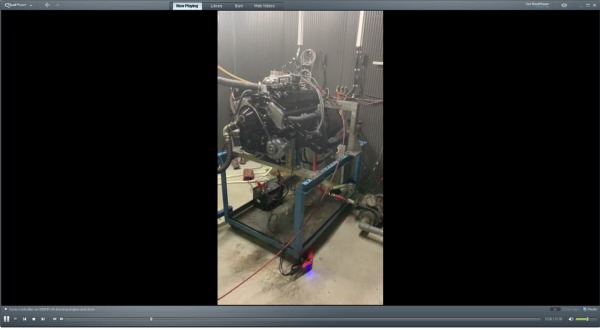
Dyno-Controller-on-500HP-V8-showing-engine-and-dyno.MOV
Example dyno run on water brake showing engine and dyno
Throttle Controller Explanation and Setting Limits
Electronic-Throttle-Actuator-Setting-Limits.mov Setting up an electronic throttle controller (actuator) and setting the limits for maximum and minimum travel, like for wide open and closed throttle.
Setting Up Digital Outputs to Control a Relay
DataMite-4-Digital-Output-Controls.wmv Setting up a digital output to control a relay, showing what happens on Current Readings Screen and Setup Screen in .wmv format.
DataMite-4-Digital-Output-Controls.mp4 Setting up a digital output to control a relay, showing what happens on Current Readings Screen and Setup Screen in .mp4 format.
Circle Track/Road Race DataMite or Drag Race DataMite Recording and Uploading Data
Vehicle-DataMite-Recording-Data.mp4 Drag Race or Road Race/Circle Track DataMite: Watching Current Readings on screen for setup or troubleshooting, recording data to SD Memory card, then Uploading recorded data to the DataMite software .mp4 format.
Air-Fuel-Checker-Operation.mp4 Showing the A/F Checker verifying an A/F sensor is working correctly.
Air-Fuel-Checker-Operation.wmv same video as above, but in .wmv format and 50% the size
Suspension Analysis
DTM-RR Susp Anzr Demo Video Shows features in the Road Race/Circle Track DataMite software, and the option of sending shock travel, steering, track map, and other critical data to our Suspension Analyzer for more detailed analysis.
Drag Racing
Drag Racing 4 Link
4 Link Operation Video Shows basic operation of the 4 Link Calculator. (Higher resolution, slower downloading .avi file.)4 Link Saving and More Video Shows how you save a file after you have created one of your own car and a couple additional features. (Higher resolution, slower downloading .avi file.)
Drag Racing Analyzer
Drag Race Analyzer v3.4B.avi Shows basic operation of the Drag Racing Analyzer v3.4B for predicting "straight line" vehicle performance.
Drag Racing Practice Tree
Drag-Racing-Practice-Tree-Plus Shows operation of Practice Tree Plus with Shift Light as .wmv file.Drag-Racing-Practice-Tree-Plus Shows operation of Practice Tree Plus with Shift Light as .avi file.
